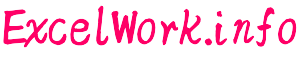指定された情報をブックから削除(RemoveDocumentInformation メソッド)
RemoveDocumentInformation メソッド
指定された種類の情報をブックから削除します。削除する情報の種類を指定するには、XlRemoveDocInfoType 列挙型 の定数を使用します。
【書式】
object.RemoveDocumentInformation ( removedocinfotype )
引数・戻り値
- object ・・・ 対象となる Workbook オブジェクトを指定します。
- removedocinfotype ・・・ 削除する情報の種類を表す XlRemoveDocInfoType 列挙型 の定数またはその値を指定します。
定数
値
内容
xlRDIComments
1
文書情報からコメントを削除
xlRDIRemovePersonalInformation
4
文書情報から個人情報を削除
xlRDIEmailHeader
5
文書情報からメール ヘッダーを削除
xlRDIRoutingSlip
6
文書情報から回覧先を削除
xlRDISendForReview
7
文書情報から [校閲者へ送信] 情報を削除
xlRDIDocumentProperties
8
文書情報から文書プロパティを削除
xlRDIDocumentWorkspace
10
文書情報からワークスペース データを削除
xlRDIInkAnnotations
11
文書情報からインク注釈を削除
xlRDIScenarioComments
12
文書情報からシナリオのコメントを削除
xlRDIPublishInfo
13
文書情報から発行情報データを削除
xlRDIDocumentServerProperties
14
文書情報からサーバー プロパティを削除
xlRDIDocumentManagementPolicy
15
文書情報から文書管理ポリシー データを削除
xlRDIContentType
16
文書情報からコンテンツ タイプのデータを削除
xlRDIDefinedNameComments
18
文書情報から定義済みの名前のコメントを削除
xlRDIInactiveDataConnections
19
文書情報から無効なデータ接続を削除
xlRDIPrinterPath
20
文書情報からプリンターのパスを削除
xlRDIInlineWebExtensions
21
文書情報からインライン Web 拡張機能を削除
xlRDITaskpaneWebExtensions
22
文書情報から作業ウィンドウの Web 拡張機能を削除
xlRDIExcelDataModel
23
文書情報からデータ モデル データを削除
xlRDIAll
99
文書情報をすべて削除
- object ・・・ 対象となる Workbook オブジェクトを指定します。
- removedocinfotype ・・・ 削除する情報の種類を表す XlRemoveDocInfoType 列挙型 の定数またはその値を指定します。
定数 値 内容 xlRDIComments 1 文書情報からコメントを削除 xlRDIRemovePersonalInformation 4 文書情報から個人情報を削除 xlRDIEmailHeader 5 文書情報からメール ヘッダーを削除 xlRDIRoutingSlip 6 文書情報から回覧先を削除 xlRDISendForReview 7 文書情報から [校閲者へ送信] 情報を削除 xlRDIDocumentProperties 8 文書情報から文書プロパティを削除 xlRDIDocumentWorkspace 10 文書情報からワークスペース データを削除 xlRDIInkAnnotations 11 文書情報からインク注釈を削除 xlRDIScenarioComments 12 文書情報からシナリオのコメントを削除 xlRDIPublishInfo 13 文書情報から発行情報データを削除 xlRDIDocumentServerProperties 14 文書情報からサーバー プロパティを削除 xlRDIDocumentManagementPolicy 15 文書情報から文書管理ポリシー データを削除 xlRDIContentType 16 文書情報からコンテンツ タイプのデータを削除 xlRDIDefinedNameComments 18 文書情報から定義済みの名前のコメントを削除 xlRDIInactiveDataConnections 19 文書情報から無効なデータ接続を削除 xlRDIPrinterPath 20 文書情報からプリンターのパスを削除 xlRDIInlineWebExtensions 21 文書情報からインライン Web 拡張機能を削除 xlRDITaskpaneWebExtensions 22 文書情報から作業ウィンドウの Web 拡張機能を削除 xlRDIExcelDataModel 23 文書情報からデータ モデル データを削除 xlRDIAll 99 文書情報をすべて削除
RemoveDocumentInformation メソッド 使用例
サンプルVBAソース
|
1 2 3 4 5 6 7 8 9 10 11 12 13 14 15 16 17 18 19 20 21 22 23 24 25 26 27 28 29 30 31 32 33 34 35 36 37 38 39 40 41 42 43 44 45 46 47 48 49 50 51 52 53 |
Sub Sample_RemoveDocumentInformation() Dim w As Workbook Set w = Workbooks.Open("C:\Documents\mybook.xlsx") 'エラー発生時、無視して次へ進む On Error Resume Next '【プロパティの設定】 'タイトルを「サンプル」に設定 w.BuiltinDocumentProperties("Title") = "サンプル" '作成者を「山田 太郎」に設定 w.BuiltinDocumentProperties("Author") = "山田 太郎" '最終保存者を「山田 花子」に設定 w.BuiltinDocumentProperties("Last Author") = "山田 花子" With w.ActiveSheet .Cells(1, 1) = "プロパティの種類" .Cells(1, 2) = "値(削除前)" .Cells(1, 3) = "値(削除後)" .Cells(2, 1) = "Title" .Cells(3, 1) = "Author" .Cells(4, 1) = "Last Author" 'シートに、プロパティの種類と設定値を入力 .Cells(2, 2) = w.BuiltinDocumentProperties("Title").Value .Cells(3, 2) = w.BuiltinDocumentProperties("Author").Value .Cells(4, 2) = w.BuiltinDocumentProperties("Last Author").Value 'プロパティ情報を削除 w.RemoveDocumentInformation xlRDIDocumentProperties 'シートに、プロパティの種類と設定値を入力 .Cells(2, 3) = w.BuiltinDocumentProperties("Title").Value .Cells(3, 3) = w.BuiltinDocumentProperties("Author").Value .Cells(4, 3) = w.BuiltinDocumentProperties("Last Author").Value End With '列幅自動設定 w.ActiveSheet.Columns("A:C").AutoFit End Sub |
実行結果
関連記事
-

-
印刷時、シート内のエラーをどう扱うかを設定(PrintErrors プロパティ)
PageSetup.PrintErrors プロパティ PageSetup.Pr …
-

-
選択されているシートを参照する(SelectedSheets プロパティ)
SelectedSheets プロパティ 選択されているすべてのシートをあらわす …
-

-
スクロール(LargeScroll メソッド、Smallscroll メソッド)
ワークシートをスクロールする ワークシートをスクロールするには、LargeScr …
-

-
表示されているセル範囲を取得(VisibleRange プロパティ)
VisibleRange プロパティ 現在表示されているセル範囲(Range オ …
-

-
ウィンドウのタイトル(Window.Caption プロパティ)
ウィンドウのタイトル(Caption プロパティ) Windows.Captio …
-

-
印刷・印刷プレビュー(PrintOut メソッド、PrintPreview メソッド)
PrintOut メソッド 印刷するには、PrintOut メソッド を使用しま …
-

-
ブックを別名で保存(SaveAs メソッド)
ブックを別名で保存(SaveAs メソッド) ブックの変更を保存したり、新規ブッ …
-

-
ブックを閉じる(Close メソッド)
ブックを閉じる(Close メソッド) Close メソッド で、ブックを閉じる …
-

-
ウィンドウの状態を取得・設定(WindowState プロパティ)
ウィンドウの状態を取得・設定(WindowState プロパティ) Window …
-

-
分割したウィンドウの取得(Panes コレクション,Pane オブジェクト)
分割したウィンドウ 「ウィンドウ枠の固定」や「ウィンドウの分割」での、すべての領 …