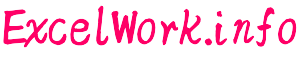SQL文を実行する(ADO)Execute メソッド
2017/10/23
Command オブジェクトの Execute メソッドで、SQL文を実行
Command オブジェクトで Execute メソッドを使用すると、CommandText プロパティに指定したSQL文やクエリ等が実行されます。CommandText プロパティに結果を返す SQL文やクエリ等が指定された場合、新規の Recordset オブジェクトに保存されます。
パラメータクエリの場合は、引数の Parameters にクエリに渡すパラメータを指定します。パラメータクエリに関しての詳細は、クエリにパラメータを渡して結果を取得する(ADO)Command オブジェクト・Execute メソッドを参照してください。
Command.Execute メソッド
<取得>
Set recordset = object.Execute [ ( RecordsAffected, Parameters, Options ) ]
object.Execute [ RecordsAffected, Parameters, Options ]
引数・戻り値
- object ・・・ 対象となる Command オブジェクトを指定します。
- recordset ・・・ Recordset オブジェクトを表すオブジェクト変数です。Execute メソッドの実行結果、または、Nothing を取得します。
- RecordsAffected ・・・ 長整数型(Long)の変数を指定します。Execute メソッド実行操作によって影響を受けたレコードの数をこの変数に返します(つまり、更新クエリ・追加クエリ・削除クエリなどで変更のあったレコードの数、省略可)。
- Parameters ・・・ クエリに渡すパラメータをバリアント型(Variant)の配列で指定します。詳細は、クエリにパラメータを渡して結果を取得する(ADO)Command オブジェクト・Execute メソッド Parameters コレクション を参照してください。
- Options ・・・ CommandText プロパティの評価を最適化するために使います。SQL文を実行するには、adCmdText を指定します。省略すると adCmdUnknown が指定されたと見なされます。
Insert Into ステートメント(レコード追加)を実行する
テーブルにレコードを1つ追加します(追加クエリ)
INSERT INTO target [field1, field2, ・・・ ] VALUES ( value1, value2, ・・・ )
CreateObject 関数
- target ・・・ レコードを追加するテーブル・クエリの名前を指定します。
- field1, field2, … ・・・ レコードを追加するフィールド名(列名)を指定します。複数指定する場合はカンマで区切ります。
- value1, value2, … ・・・ 新規に追加するレコードの値を指定します。それぞれの値は、記述順にフィールドに挿入されます。つまり、value1 は 列(field1)に、value2 は 列(value2)に挿入されます。値と値の間はカンマで区切り、テキストの値は単一引用符(’)で囲みます。
Access の場合、上記構文では一度に複数のレコードを追加することはできません。
サンプルVBAソース(レコードの追加)その1
|
1 2 3 4 5 6 7 8 9 10 11 12 13 14 15 16 17 18 19 20 21 22 23 24 25 26 27 28 29 30 31 32 33 34 35 36 37 38 39 40 41 42 43 44 45 46 47 48 49 50 51 52 53 54 55 56 57 58 59 60 61 62 63 64 65 66 67 68 69 70 |
Sub Sample_Command_ExecuteInsert() '参照設定:Microsoft ActiveX Data Objects 6.1 Library Dim cn As ADODB.Connection Dim cmd As ADODB.Command Dim rs As ADODB.Recordset Dim constr As String Dim DBFile As String Dim i As Long Dim j As Long Dim strSQL1 As String Dim strSQL2 As String Dim strSQL3 As String DBFile = ActiveWorkbook.Path & "\mydb1.accdb" constr = "Provider=Microsoft.ACE.OLEDB.12.0;Data Source=" & DBFile strSQL1 = "insert into " & _ "テーブル4 (社員ID,氏名,フリガナ,性別,部署C,入社年月日) " & _ "values ('H0051','工藤麻衣','クドウマイ','女',100,#1999/4/10#)" strSQL2 = "insert into " & _ "テーブル4 (社員ID,氏名,フリガナ,性別,部署C,入社年月日) " & _ "values ('H0055','国立浩司','クニタチコウジ','男',105,#1999/4/20#)" strSQL3 = "select * from テーブル4 order by 社員ID" Set cn = New ADODB.Connection cn.ConnectionString = constr cn.Open Set cmd = New ADODB.Command With cmd .ActiveConnection = cn .CommandText = strSQL1 .Execute .CommandText = strSQL2 .Execute .CommandText = strSQL3 Set rs = .Execute End With With Worksheets("Sheet1") .Cells.Clear rs.MoveFirst i = 1 .Cells.Clear Do Until rs.EOF For j = 0 To rs.Fields.Count - 1 If i = 1 Then .Cells(i, j + 1) = rs(j).Name .Cells(i + 1, j + 1) = rs(j).Value Next j rs.MoveNext i = i + 1 Loop .Columns("A:H").AutoFit End With Set cmd = Nothing Set rs = Nothing cn.Close Set cn = Nothing End Sub |
実行結果
サンプルVBAソース(レコードの追加)その2
1行の SQL文で、複数レコードを追加する場合の例です。ただし、前もって、ダミーテーブルを作成する必要があります。ダミーテーブルには、1つのレコードが必要になります。
ここでは、テーブル名「dummy」、フィールド名(列名)「AAA」(数値型)のダミーテーブルを作成

(※テーブル定義(フィールドの数、型等)はなんでも良い。ただしレコード数は1つだけにする。)
|
1 2 3 4 5 6 7 8 9 10 11 12 13 14 15 16 17 18 19 20 21 22 23 24 25 26 27 28 29 30 31 32 33 34 35 36 37 38 39 40 41 42 43 44 45 46 47 48 49 50 51 52 53 54 55 56 57 58 59 60 61 62 63 64 65 66 67 68 69 70 71 72 73 74 75 76 77 |
Sub Sample_Command_ExecuteInsert2() '参照設定:Microsoft ActiveX Data Objects 6.1 Library Dim cn As ADODB.Connection Dim cmd As ADODB.Command Dim rs As ADODB.Recordset Dim constr As String Dim DBFile As String Dim i As Long Dim j As Long Dim strSQL1 As String Dim strSQL2 As String Dim rcnt As Long DBFile = ActiveWorkbook.Path & "\mydb1.accdb" constr = "Provider=Microsoft.ACE.OLEDB.12.0;Data Source=" & DBFile strSQL1 = "insert into テーブル1(ID, NAME, CONTRY) " & _ "select * from " & _ "[ " & _ "select " & _ "8 as ID, " & _ "'hanako' as NAME, " & _ "'日本' as CONTRY " & _ "from dummy " & _ "union all " & _ "select " & _ "9 as ID, " & _ "'tom' as NAME, " & _ "'アメリカ' as CONTRY " & _ "from dummy " & _ "]. as Qtmp" strSQL2 = "select * from テーブル1 order by ID" Set cn = New ADODB.Connection cn.ConnectionString = constr cn.Open Set cmd = New ADODB.Command With cmd .ActiveConnection = cn .CommandText = strSQL1 .Execute rcnt .CommandText = strSQL2 Set rs = .Execute End With MsgBox rcnt & " レコードを追加しました" With Worksheets("Sheet1") .Cells.Clear rs.MoveFirst i = 1 .Cells.Clear Do Until rs.EOF For j = 0 To rs.Fields.Count - 1 If i = 1 Then .Cells(i, j + 1) = rs(j).Name .Cells(i + 1, j + 1) = rs(j).Value Next j rs.MoveNext i = i + 1 Loop .Columns("A:H").AutoFit End With Set cmd = Nothing Set rs = Nothing cn.Close Set cn = Nothing End Sub |
strSQL1 について(20行目~34行目)
20行目:INSERT INTO [テーブル名] ( [列名1], [列名2], ・・・ )
23行目:1つ目の追加するレコード(~27行目)
24行目:8 as ID, → [データ] as [列名]
25行目:’hanako’ as NAME, → [データ] as [列名]
26行目:’日本’ as CONTRY → [データ] as [列名]
29行目:2つ目の追加するレコード(~33行目)
(※ 1つ目のレコードと2つ目のレコードのフィールドは揃える必要があります。)
34行目:”]. as Qtmp” → 「.」は必要です。「Qtmp」任意の名前を指定します。
実行結果
UPDATE ステートメント(レコード変更)を実行する
UPDATE target SET newvalue WHERE criteria
引数・戻り値
- target ・・・ 変更するレコードのテーブル・クエリの名前を指定します。
- newvalue ・・・ 変更するレコードのフィールド名(列名)、値を表すための式を指定します。
- criteria ・・・ 対象となるレコードの抽出条件を指定します。ここで指定された条件を満たすレコードのみが変更されます。
サンプルVBAソース(レコードの更新)
|
1 2 3 4 5 6 7 8 9 10 11 12 13 14 15 16 17 18 19 20 21 22 23 24 25 26 27 28 29 30 31 32 33 34 35 36 37 38 39 40 41 42 43 44 45 46 47 48 49 50 51 52 53 54 55 56 57 58 59 60 61 62 63 64 |
Sub Sample_Command_ExecuteUpdate() '参照設定:Microsoft ActiveX Data Objects 6.1 Library Dim cn As ADODB.Connection Dim cmd As ADODB.Command Dim rs As ADODB.Recordset Dim constr As String Dim DBFile As String Dim i As Long Dim j As Long Dim strSQL1 As String Dim strSQL2 As String Dim rcnt 'RecordsAffected DBFile = ActiveWorkbook.Path & "\mydb1.accdb" constr = "Provider=Microsoft.ACE.OLEDB.12.0;Data Source=" & DBFile strSQL1 = "update テーブル4 " & _ "set 部署C = 106 where 部署C = 200" strSQL2 = "select * from テーブル4 order by 社員ID" Set cn = New ADODB.Connectionpp cn.ConnectionString = constr cn.Open Set cmd = New ADODB.Command With cmd .ActiveConnection = cn .CommandText = strSQL1 .Execute rcnt .CommandText = strSQL2 Set rs = .Execute End With MsgBox rcnt & " のデータを更新しました" With Worksheets("Sheet1") .Cells.Clear rs.MoveFirst i = 1 .Cells.Clear Do Until rs.EOF For j = 0 To rs.Fields.Count - 1 If i = 1 Then .Cells(i, j + 1) = rs(j).Name .Cells(i + 1, j + 1) = rs(j).Value Next j rs.MoveNext i = i + 1 Loop .Columns("A:H").AutoFit End With Set cmd = Nothing Set rs = Nothing cn.Close Set cn = Nothing End Sub |
実行結果
DELETE ステートメント(レコード削除)を実行する
DELETE FROM table WHERE criteria
引数・戻り値
- table ・・・ 削除するレコードのあるテーブル名を指定します。
- criteria ・・・ 対象となるレコードの抽出条件を指定します。ここで指定された条件を満たすレコードのみが削除されます。
サンプルVBAソース(レコードの削除)
|
1 2 3 4 5 6 7 8 9 10 11 12 13 14 15 16 17 18 19 20 21 22 23 24 25 26 27 28 29 30 31 32 33 34 35 36 37 38 39 40 41 42 43 44 45 46 47 48 49 50 51 52 53 54 55 56 57 58 59 60 |
Sub Sample_Command_ExecuteDelete() '参照設定:Microsoft ActiveX Data Objects 6.1 Library Dim cn As ADODB.Connection Dim cmd As ADODB.Command Dim rs As ADODB.Recordset Dim constr As String Dim DBFile As String Dim i As Long Dim j As Long Dim strSQL As String Dim strSQL2 As String Dim rcnt As Long DBFile = ActiveWorkbook.Path & "\mydb1.accdb" constr = "Provider=Microsoft.ACE.OLEDB.12.0;Data Source=" & DBFile strSQL = "delete from テーブル4 " & _ "where 社員ID in('H0051','H0055')" strSQL2 = "select * from テーブル4 order by 社員ID" Set cn = New ADODB.Connection cn.ConnectionString = constr cn.Open Set cmd = New ADODB.Command With cmd .ActiveConnection = cn .CommandText = strSQL .Execute RecordsAffected:=rcnt .CommandText = strSQL2 Set rs = .Execute End With MsgBox rcnt & " のデータを削除しました。" With Worksheets("Sheet1") .Cells.Clear rs.MoveFirst i = 1 .Cells.Clear Do Until rs.EOF For j = 0 To rs.Fields.Count - 1 If i = 1 Then .Cells(i, j + 1) = rs(j).Name .Cells(i + 1, j + 1) = rs(j).Value Next j rs.MoveNext i = i + 1 Loop .Columns("A:H").AutoFit End With Set cmd = Nothing Set rs = Nothing cn.Close Set cn = Nothing End Sub |
実行結果
Connection オブジェクトの Execute メソッドで、SQL文を実行
Connection オブジェクトで Execute メソッドを使用すると、CommandText プロパティに指定したSQL文やクエリ等が実行されます。CommandText プロパティに結果を返す SQL文やクエリ等が指定された場合、新規の Recordset オブジェクトに保存されます。
Connection.Execute メソッド
<取得>
Set recordset = object.Execute [ ( CommandText, RecordsAffected, Options ) ]
object.Execute [ CommandText, RecordsAffected, Options ]
引数・戻り値
- object ・・・ 対象となる Connection オブジェクトを指定します。
- recordset ・・・ Recordset オブジェクトを表すオブジェクト変数です。Execute メソッドの実行結果、または、Nothing を取得します。
- CommandText ・・・ 実行する SQL文を指定します。
- RecordsAffected ・・・ 長整数型(Long)の変数を指定します。Execute メソッド実行操作によって影響を受けたレコードの数をこの変数に返します(つまり、更新クエリ・追加クエリ・削除クエリなどで変更のあったレコードの数、省略可)。
- Options ・・・ CommandText プロパティの評価を最適化するために使います。省略すると adCmdUnknown が指定されたと見なされます。
サンプルVBAソース(Select文の実行)
|
1 2 3 4 5 6 7 8 9 10 11 12 13 14 15 16 17 18 19 20 21 22 23 24 25 26 27 28 29 30 31 32 33 34 35 36 37 38 39 40 41 42 43 44 |
Sub Sample_Connection_ExecuteSQL() '参照設定:Microsoft ActiveX Data Objects 6.1 Library Dim cn As ADODB.Connection Dim rs As ADODB.Recordset Dim constr As String Dim DBFile As String Dim strSQL As String Dim i As Long Dim j As Long DBFile = ActiveWorkbook.Path & "\mydb1.accdb" constr = "Provider=Microsoft.ACE.OLEDB.12.0;Data Source=" & DBFile strSQL = "select * from テーブル4 where 性別='男' and 部署C=106" Set cn = New ADODB.Connection cn.ConnectionString = constr cn.Open Set rs = cn.Execute(strSQL) With Worksheets("Sheet1") .Cells.Clear i = 1 .Cells.Clear Do Until rs.EOF For j = 0 To rs.Fields.Count - 1 If i = 1 Then .Cells(i, j + 1) = rs(j).Name .Cells(i + 1, j + 1) = rs(j).Value Next j rs.MoveNext i = i + 1 Loop .Columns("A:H").AutoFit End With Set rs = Nothing cn.Close Set cn = Nothing End Sub |
実行結果
サンプルVBAソース(Insert Into文の実行)
|
1 2 3 4 5 6 7 8 9 10 11 12 13 14 15 16 17 18 19 20 21 22 23 24 25 26 27 28 29 30 31 32 33 34 35 36 37 38 39 40 41 42 43 44 45 46 47 48 49 50 51 52 53 54 55 56 57 |
Sub Sample_Connection_ExecuteInsert() '参照設定:Microsoft ActiveX Data Objects 6.1 Library Dim cn As ADODB.Connection Dim rs As ADODB.Recordset Dim constr As String Dim DBFile As String Dim i As Long Dim j As Long Dim strSQL1 As String Dim strSQL2 As String DBFile = ActiveWorkbook.Path & "\mydb1.accdb" constr = "Provider=Microsoft.ACE.OLEDB.12.0;Data Source=" & DBFile strSQL1 = "insert into " & _ "テーブル4 (社員ID,氏名,フリガナ,性別,部署C,入社年月日) " & _ "values ('H0053','笹原やよい','ササハラヤヨイ','女',100,#1999/12/10#)" strSQL2 = "select * from テーブル4 where 社員ID like 'H005%'" Set cn = New ADODB.Connection With cn .ConnectionString = constr .Open .Execute strSQL1 Set rs = .Execute(strSQL2) End With With Worksheets("Sheet1") .Cells.Clear rs.MoveFirst i = 1 .Cells.Clear Do Until rs.EOF For j = 0 To rs.Fields.Count - 1 If i = 1 Then .Cells(i, j + 1) = rs(j).Name .Cells(i + 1, j + 1) = rs(j).Value Next j rs.MoveNext i = i + 1 Loop .Columns("A:H").AutoFit End With Set rs = Nothing cn.Close Set cn = Nothing End Sub |
実行結果
サンプルVBAソース(Delete文の実行)
|
1 2 3 4 5 6 7 8 9 10 11 12 13 14 15 16 17 18 19 20 21 22 23 24 25 26 27 28 29 30 31 32 33 34 35 36 37 38 39 40 41 42 43 44 45 46 47 48 49 50 51 52 53 54 |
Sub Sample_Connection_ExecuteDelete() '参照設定:Microsoft ActiveX Data Objects 6.1 Library Dim cn As ADODB.Connection Dim rs As ADODB.Recordset Dim constr As String Dim DBFile As String Dim i As Long Dim j As Long Dim strSQL1 As String Dim strSQL2 As String Dim rcnt As Long DBFile = ActiveWorkbook.Path & "\mydb1.accdb" constr = "Provider=Microsoft.ACE.OLEDB.12.0;Data Source=" & DBFile strSQL1 = "delete from テーブル4 " & _ "where 氏名 like '笹原%'" strSQL2 = "select * from テーブル4 where 社員ID like 'H005%' order by 社員ID" Set cn = New ADODB.Connection With cn .ConnectionString = constr .Open .Execute strSQL1, rcnt Set rs = .Execute(strSQL2) End With MsgBox rcnt & " 個のレコードを削除しました。" With Worksheets("Sheet1") .Cells.Clear i = 1 .Cells.Clear Do Until rs.EOF For j = 0 To rs.Fields.Count - 1 If i = 1 Then .Cells(i, j + 1) = rs(j).Name .Cells(i + 1, j + 1) = rs(j).Value Next j rs.MoveNext i = i + 1 Loop .Columns("A:H").AutoFit End With Set rs = Nothing cn.Close Set cn = Nothing End Sub |
実行結果
関連記事
-

-
レコードの追加(ADO)AddNew メソッド,Update メソッド
データベースにレコードを追加する AddNew メソッド 新規レコードを追加し、 …
-

-
データベース(Access 等)に接続(ADO)
ADO で、データベースに接続 外部データベースを操作する方法のひとつに ADO …
-

-
テーブル名、クエリ名の取得(ADOX)
テーブル名の取得 Table.Type プロパティ 【書式】 <取得> obje …
-

-
データベース(MySQL)に接続する(ADO)
MySQL ODBCドライバ Windowsには標準で、いくつかの ODBC ド …
-

-
データベース(Oracle)に接続する(oo4o)
oo4o 接続 OO4O(Oracle Objects for OLE)はWin …
-

-
データベース(SQL Server)に接続する(ADO)
データベース(SQL Server)に接続 ODBC または OLE DB で接 …
-

-
フィールド名(ADO)Field オブジェクト
Field オブジェクト Recordset オブジェクト内の列(フィールド)を …
-

-
データベースを作成する(ADOX)
ADOX を使用してデータベース(Access)を作成 Catalog オブジェ …
-

-
レコードの削除(ADO)Delete メソッド
データベースのレコードを削除する Delete メソッド カレントレコードを削除 …
-

-
クエリの作成・削除(ADOX)
ADOX を使用してクエリを作成・削除 クエリを作成する手順 【書式】 <参照設 …