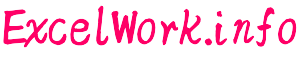日付時刻:時・分・秒を取得(Hour、Minute、Second 関数)
日付時刻から時・分・秒を取得する関数
【書式】
time_hour = Hour ( time )
time_minute = Minute ( time )
time_second = Second ( time )
【引数・戻り値】
- time ・・・ 時刻をあらわす値・文字列・数式
- time_hour ・・・ 時刻(0~23 の範囲の整数)を表すバリアント型(内部処理形式 Integer)の値
- time_minute ・・・ 分(0~59 の範囲の整数)を表すバリアント型(内部処理形式 Integer)の値
- time_second ・・・ 秒(0~59 の範囲の整数)を表すバリアント型(内部処理形式 Integer)の値
引数の date に有効でない値を指定するとエラーになります。
日付時刻から時・分・秒を取得する関数の使用例
サンプルVBAソース
|
1 2 3 4 5 6 7 8 9 10 11 12 13 14 15 16 17 18 19 20 21 22 23 24 25 26 27 28 29 30 31 32 33 34 35 36 37 38 39 40 |
Sub Sample_HourMinuteSecond() Dim myDate1, myDate2 Dim myTime1, myTime2 myDate1 = #2/3/2011 2:30:20 AM# '日付リテラル myDate2 = "2015年1月1日19時20分" myTime1 = #5:04:23 PM# '時刻リテラル myTime2 = "午前6時" Debug.Print Hour(myDate1) Debug.Print Minute(myDate1) Debug.Print Second(myDate1) Debug.Print Debug.Print Hour(myDate2) Debug.Print Minute(myDate2) Debug.Print Second(myDate2) Debug.Print Debug.Print Hour(myTime1) Debug.Print Minute(myTime1) Debug.Print Second(myTime1) Debug.Print Debug.Print Hour(myTime2) Debug.Print Minute(myTime2) Debug.Print Second(myTime2) Debug.Print Hour(Time) 'Time 関数は、現在の時刻を取得 Debug.Print Minute(Now()) 'Now 関数は、現在の日付・時刻を取得 Debug.Print Second(Date) 'Date 関数は、現在の日付を取得 End Sub |
日付リテラル/時刻リテラル :「#」で日付や時刻を囲む表示形式のこと
実行結果
関連記事
-

-
VBA で正規表現を使う(RegExp オブジェクトのメソッド)
RegExp オブジェクトのメソッド RegExp オブジェクトの詳細に関しては …
-

-
変数のデータ型・宣言(Dim ステートメント)
変数の宣言 一般的な方法 【書式】 Dim varname [ As type, …
-

-
データ型を調べて、そのデータ型を示す数値を返す(VarType 関数)
VarType 関数 の使い方 VarType 関数は、引数に、データ型を調べた …
-

-
文字列:文字列左から指定文字数取得(Left 関数,LeftB 関数)
Left 関数・LeftB 関数 の使い方 【書式】 result_left = …
-

-
変数がEmpty 値かどうかをチェックする( IsEmpty 関数 )
IsEmpty 関数の使い方 【書式】 result = IsEmpty ( e …
-

-
文字列:文字列右から指定文字数取得(Right 関数,RightB 関数)
Right 関数・RightB 関数 の使い方 【書式】 result_righ …
-

-
指定した値を16進数で表記した文字列に変換する(Hex 関数)
Hex 関数 の使い方 【書式】 result = Hex ( expressi …
-

-
出力位置、書き込み位置を設定(Tab 関数)
出力位置、書き込み位置を設定 Tab 関数 は、Print メソッド、または P …
-

-
文字列:定数(改行・タブ)
改行・タブの定数 これらの定数は、使用前に定義する必要はありません。コード中のど …
-

-
配列(多次元配列・配列の次元の変更)
多次元配列 【書式】 多次元配列の宣言 <静的配列(固定長配列)> Dim my …