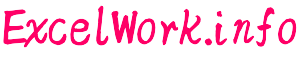変数が数値型かどうかをチェックする( IsNumeric 関数 )
IsNumeric 関数の使い方
【書式】
result = IsNumeric ( expression )
【引数・戻り値】
- expression ・・・ 調べる変数や式
- result ・・・ 引数 expression が、数値として扱えるかどうかを調べた結果(ブール型:数値として扱える場合は、True / それ以外の場合は、False )。
IsNumeric 関数の使用例
サンプルVBAソース
|
1 2 3 4 5 6 7 8 9 10 11 12 13 14 15 16 17 18 19 20 21 22 23 24 25 26 27 28 29 30 31 32 |
Sub Sample_isnumeric() '以下、True を返す Debug.Print IsNumeric(42005) Debug.Print IsNumeric(-42.005) Debug.Print IsNumeric(0) Debug.Print IsNumeric("234.567") Debug.Print IsNumeric(12 ^ 7) Debug.Print IsNumeric(10 / 3) Debug.Print IsNumeric(Empty) Debug.Print IsNumeric("2000,4,11") Debug.Print IsNumeric(Sqr(10)) Debug.Print IsNumeric(Int(Rnd * 6) + 1) Debug.Print '以下、False を返す Debug.Print IsNumeric(#4/1/2015#) Debug.Print IsNumeric(#6/21/2013 7:02:23 PM#) Debug.Print IsNumeric(DateSerial(2012, 1, 1)) Debug.Print IsNumeric(Now) Debug.Print IsNumeric("1:20") Debug.Print IsNumeric("2005/9/1 11:30 AM") Debug.Print IsNumeric("昭和60年7月20日 1時30分") Debug.Print IsNumeric("おはよう!") Debug.Print IsNumeric("") Debug.Print IsNumeric(Null) End Sub |
実行結果
関連記事
-

-
VBA で正規表現を使う(RegExp オブジェクト)
RegExp オブジェクト VBA で正規表現を使うには、VBScript のR …
-

-
オートシェイプの種類を表す定数(MsoAutoShapeType 列挙型)
MsoAutoShapeType 列挙型 オートシェイプオブジェクトの図形の種類 …
-

-
文字列:文字列右から指定文字数取得(Right 関数,RightB 関数)
Right 関数・RightB 関数 の使い方 【書式】 result_righ …
-

-
IME の現在の状態を取得します(IMEStatus 関数)
IMEStatus 関数の使い方 【書式】 result = IMEStatus …
-
-
XlThemeColor 列挙型
XlThemeColor 列挙 定数 値 内容 xlThemeColorDark …
-

-
ユーザー定義関数:セルを取得する(ThisCell プロパティ)
入力されたセルを取得する ワークシート上で使用する Function プロシージ …
-

-
文字列:文字列を検索してその最初の文字位置を返す(InStr 関数,InStrB 関数)
InStr 関数・InStrB 関数の使い方 【書式】 result = { I …
-

-
データ型を調べてそのデータ型を示す文字列を返す(TypeName 関数)
TypeName 関数 の使い方 TypeName 関数は、引数に、データ型を調 …
-

-
日付時刻:日付から曜日を取得( Weekday 関数、WeekdayName 関数 )
Weekday 関数(日付から曜日を表す数値を返す)の使い方 【書式】 week …
-

-
テキストファイル(UTF-8)を読み込み、書き出し(ADODB.Stream)
Stream オブジェクト ADO(ActiveX Database Objec …