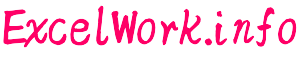日付時刻:文字列から日付・時刻データを取得( DateValue 関数、TimeValue 関数 )
DateValue 関数(文字列から日付データを取得)
【書式】
date_value = DateValue ( date )
引数・戻り値
- date ・・・ 日付を表す文字列を指定します(※ 数値のみを指定するとエラーになります)。
(指定例)”2011/12/30″、”12/1/30″、”平成25年10月12日”、”H3-12-30″、”2015年1月” - date_value ・・・ 引数 date に指定した文字列に対応するバリアント型(内部処理形式 Date)の値。
TimeValue 関数(文字列から時刻データを取得)
【書式】
time_value = TimeValue ( time )
引数・戻り値
- time ・・・ 時刻を示す文字列を指定します。
(指定例)”11:30″、”3時56分15秒”、”平成25年10月12日 12時10分”、”午後2時11分”、”2015/3/4 1:30:26 PM”
(※ 日付も指定することも可能ですが戻り値には含まれません) - time_value ・・・ 引数 time に指定した文字列に対応するバリアント型(内部処理形式 Date)の値。
DateValue 関数、TimeValue 関数 の使用例
サンプルVBAソース
|
1 2 3 4 5 6 7 8 9 10 11 12 13 14 15 16 17 18 19 20 21 22 23 24 25 26 27 28 29 30 31 32 |
Sub Sample_GetDateTime() ' DateValue 関数 Debug.Print DateValue("2015年1月") Debug.Print DateValue("1月12日") Debug.Print DateValue("H13-10-30") Debug.Print DateValue("平成25年10月12日 12時10分") ' TimeValue 関数 Debug.Print TimeValue("11:30") Debug.Print TimeValue("3時56分15秒") Debug.Print TimeValue("平成25年10月12日 12時10分") Debug.Print TimeValue("午後2時11分") Debug.Print TimeValue("2015/3/4 1:30:26 PM") Debug.Print TimeValue("7:09 PM") End Sub |
実行結果
関連記事
-

-
データ型を調べて、そのデータ型を示す数値を返す(VarType 関数)
VarType 関数 の使い方 VarType 関数は、引数に、データ型を調べた …
-

-
文字列:文字列の一部を別の文字列で置換(Replace 関数)
Replace 関数の使い方 【書式】 result = Replace ( s …
-

-
日付時刻:日付・時刻の間隔を取得( DateDiff 関数 )
DateDiff 関数の使い方 【書式】 result = DateDiff ( …
-

-
カレントフォルダ(CurDir 関数、ChDir ステートメント、ChDrive ステートメント)
カレントフォルダ カレントフォルダとは、ブックを開いたり保存するときに既定で参照 …
-
-
xlFileFormat 列挙型
xlFileFormat 列挙型 Workbook.SaveAs メソッド の引 …
-

-
文字列:文字を指定数並べた文字列を返す(String 関数)
String 関数 【書式】 result = String ( number, …
-

-
引数の整数部分を取得する(Fix 関数・Int 関数)
Fix 関数・Int 関数の使い方 【書式】 number_fix = Fix …
-

-
コレクション(Collection)オブジェクト「連想配列」
コレクション(Collection)オブジェクトの使い方 【書式】 Dim my …
-

-
文字列:文字列右から指定文字数取得(Right 関数,RightB 関数)
Right 関数・RightB 関数 の使い方 【書式】 result_righ …
-

-
日付時刻:数値から日付・時刻データを取得( DateSerial 関数、TimeSerial 関数 )
DateSerial 関数(数値を使って日付データを取得) 【書式】 date …