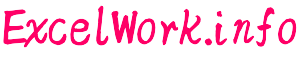印刷位置を中央に設定(CenterHorizontally, CenterVertically)
PageSetup.CenterHorizontally プロパティ
PageSetup.CenterHorizontally プロパティを使用して、印刷位置を水平方向の中央(余白を除く)に設定することができます。値の取得および設定が可能で、ブール型(Boolean)の値を使用します。
<取得>
object.PageSetup.CenterHorizontally
<設定>
object.PageSetup.CenterHorizontally = boolean
引数・戻り値
- object ・・・ 対象となる Worksheet オブジェクト を指定します。
- boolean ・・・ ブール型(Boolean)の値を指定します。True を指定すると、印刷位置を水平方向の中央(余白を除く)に設定します。
PageSetup.CenterVertically プロパティ
PageSetup.CenterVertically プロパティを使用して、印刷位置を垂直方向の中央(余白を除く)に設定することができます。値の取得および設定が可能で、ブール型(Boolean)の値を使用します。
<取得>
object.PageSetup.CenterVertically
<設定>
object.PageSetup.CenterVertically = boolean
引数・戻り値
- object ・・・ 対象となる Worksheet オブジェクト を指定します。
- boolean ・・・ ブール型(Boolean)の値を指定します。True を指定すると、印刷位置を垂直方向の中央(余白を除く)に設定します。
CenterHorizontally プロパティ・CenterVertically プロパティ 使用例
サンプルVBAソース
|
1 2 3 4 5 6 7 8 9 10 11 12 13 14 15 16 |
Sub Sample_Center() Dim w As Worksheet Set w = ActiveSheet '用紙の中央(余白除く)に印刷するように設定 w.PageSetup.CenterHorizontally = True w.PageSetup.CenterVertically = True '印刷プレビューを表示 w.PrintPreview End Sub |
実行結果
関連記事
-

-
スクロールバーの表示・非表示(DisplayHorizontalScrollBar,DisplayVerticalScrollBar)
スクロールバーの表示・非表示の設定 Windows オブジェクト の Displ …
-

-
ウィンドウの状態を取得・設定(WindowState プロパティ)
ウィンドウの状態を取得・設定(WindowState プロパティ) Window …
-

-
イベントの発生・無効をコントロール(EnableEvents プロパティ)
EnableEvents プロパティ EnableEvents プロパティに T …
-

-
印刷設定(フッターに文字列を指定)LeftFooter,CenterFooter,RightFooter
PageSetup.LeftFooter プロパティ PageSetup.Lef …
-

-
新規ブック作成(Add メソッド)
新規にワークブックを作成する Workbooks コレクションの Add メソッ …
-

-
ブックを保存する(Save メソッド)
ブックを保存する(Save メソッド) 既存のブックを上書き保存するには、Sav …
-

-
印刷設定(フッターに画像を指定)LeftFooterPicture,CenterFooterPicture,RightFooterPicture
フッターに画像を表示するには LeftFooterPicture プロパティ、C …
-

-
印刷設定(ヘッダー・フッターに画像を設定)Graphic オブジェクト
Graphic オブジェクト Graphic オブジェクト は、ヘッダーおよびフ …
-

-
ステータスバーにメッセージを表示(StatusBar プロパティ)
StatusBar プロパティ StatusBar プロパティで、ステータスバー …
-

-
ブックを閉じる(Close メソッド)
ブックを閉じる(Close メソッド) Close メソッド で、ブックを閉じる …