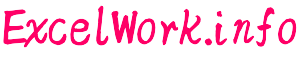クエリの作成・削除(ADOX)
ADOX を使用してクエリを作成・削除
クエリを作成する手順
<参照設定を行う場合>
‘データベース接続
Set cat = New ADOX.Catalog
cat.ActiveConnection = [接続文字列]
‘クエリを作成
Set cmd = New ADODB.Command
cmd.CommandText = [SQL文]
cat.Views.Append [クエリ名] ,cmd
<CreateObject関数を使用する場合>
‘データベース接続
Set cat = CreateObject(“ADOX.Catalog”)
cat.ActiveConnection = [接続文字列]
‘クエリを作成
Set cmd = CreateObject(“ADODB.Command”)
cmd.CommandText = [SQL文]
cat.Views.Append [クエリ名] ,cmd
参照設定を行うライブラリファイルについて
Microsoft ActiveX Data Objects 6.1 Library、Microsoft ADO Ext.6.0 for DDL and Security を選択します。ただし、Office 等のバージョンにより、ADO、ADOX のバージョンも異なります。参照設定の方法については、ファイルシステムオブジェクト(FileSystemObject)の使い方 を参照してください。
CreatObject 関数 を使用する場合は、参照設定の必要はありませんが、VBE で、自動メンバ表示等のコーディング支援機能が使用できません。また、マクロの実行速度も遅くなります。
Command オブジェクトの詳細は、クエリにパラメータを渡して結果を取得する(ADO)Command オブジェクト・Execute メソッド を参照してください。
Catalog オブジェクトの詳細は、データベースを作成する(ADOX) を参照してください。
Views コレクション
object.Views
<View オブジェクトを Views コレクションに追加する>
object.Views.Append Name, Command
<Views コレクションから View オブジェクトを削除する>
object.Views.Delete Name
引数・戻り値
- object ・・・ 対象となる Catalog オブジェクトを指定します。
- Name ・・・ 作成するビューの名前を表す文字列型(String)の値を指定します。
- Command ・・・ 作成するビューを表す ADO の Command オブジェクトを指定します。
Views.Append メソッドで、Access のクエリを作成することができます。Command オブジェクトの CommandText プロパティに、SQL文を指定します。
Views.Delete メソッドで、Access のクエリを削除することができます。
ADOX を使用してクエリを作成・削除する例
サンプルVBAソース その1
|
1 2 3 4 5 6 7 8 9 10 11 12 13 14 15 16 17 18 19 20 21 22 23 24 25 26 27 28 29 30 31 32 33 34 35 36 37 38 39 40 41 42 |
Sub Sample_ADOX_CreateQuery1() '参照設定:Microsoft ActiveX Data Objects 6.1 Library '参照設定:Microsoft ADO Ext.6.0 for DDL and Security Dim cat As ADOX.Catalog Dim cmd As ADODB.Command Dim constr As String Dim DBFile As String On Error GoTo ErrHandler 'データベースのパスと名前 'Access 2007以降(accdb ファイル) DBFile = ActiveWorkbook.Path & "\mydb2.accdb" constr = "Provider=Microsoft.ACE.OLEDB.12.0;Data Source=" & DBFile 'Access 2003以前(mdb ファイル) 'DBFile = ActiveWorkbook.Path & "\mydb2.mdb" 'ConStr = "Provider=Microsoft.Jet.OLEDB.4.0;Data Source=" & DBFile 'データベース接続 Set cat = New ADOX.Catalog cat.ActiveConnection = constr 'クエリを作成 Set cmd = New ADODB.Command cmd.CommandText = "select * from Table1" cat.Views.Append "newQuery1", cmd ErrHandler: If Err.Number <> 0 Then MsgBox Err.Number & vbCrLf & Err.Description End If Set cat = Nothing Set cmd = Nothing End Sub |
実行結果
サンプルVBAソース その2
|
1 2 3 4 5 6 7 8 9 10 11 12 13 14 15 16 17 18 19 20 21 22 23 24 25 26 27 28 29 30 31 32 33 34 35 36 37 38 39 |
Sub Sample_ADOX_CreateQuery2() Dim cat As Object Dim cmd As Object Dim constr As String Dim DBFile As String On Error GoTo ErrHandler 'データベースのパスと名前 'Access 2007以降(accdb ファイル) DBFile = ActiveWorkbook.Path & "\mydb2.accdb" constr = "Provider=Microsoft.ACE.OLEDB.12.0;Data Source=" & DBFile 'Access 2003以前(mdb ファイル) 'DBFile = ActiveWorkbook.Path & "\mydb2.mdb" 'ConStr = "Provider=Microsoft.Jet.OLEDB.4.0;Data Source=" & DBFile 'テータベース接続 Set cat = CreateObject("ADOX.Catalog") cat.ActiveConnection = constr 'クエリを作成 Set cmd = CreateObject("ADODB.Command") cmd.CommandText = "select * from Table1" cat.Views.Append "newQuery1", cmd ErrHandler: If Err.Number <> 0 Then MsgBox Err.Number & vbCrLf & Err.Description End If Set cat = Nothing Set cmd = Nothing End Sub |
サンプルVBAソース その3
|
1 2 3 4 5 6 7 8 9 10 11 12 13 14 15 16 17 18 19 20 21 22 23 24 25 26 27 28 29 30 31 32 33 34 35 36 37 38 39 40 |
Sub Sample_ADOX_DeleteQuery() '参照設定:Microsoft ActiveX Data Objects 6.1 Library '参照設定:Microsoft ADO Ext.6.0 for DDL and Security Dim cat As ADOX.Catalog Dim cmd As ADODB.Command Dim constr As String Dim DBFile As String On Error GoTo ErrHandler 'データベースのパスと名前 'Access 2007以降(accdb ファイル) DBFile = ActiveWorkbook.Path & "\mydb2.accdb" constr = "Provider=Microsoft.ACE.OLEDB.12.0;Data Source=" & DBFile 'Access 2003以前(mdb ファイル) 'DBFile = ActiveWorkbook.Path & "\mydb2.mdb" 'ConStr = "Provider=Microsoft.Jet.OLEDB.4.0;Data Source=" & DBFile 'データベース接続 Set cat = New ADOX.Catalog cat.ActiveConnection = constr 'クエリを削除 cat.Views.Delete "newQuery1" ErrHandler: If Err.Number <> 0 Then MsgBox Err.Number & vbCrLf & Err.Description End If Set cat = Nothing Set cmd = Nothing End Sub |
実行前
実行後
サンプルVBAソース その4
|
1 2 3 4 5 6 7 8 9 10 11 12 13 14 15 16 17 18 19 20 21 22 23 24 25 26 27 28 29 30 31 32 33 34 35 36 37 38 39 40 41 42 43 |
Sub Sample_ADOX_CreateParamQuery1() '参照設定:Microsoft ActiveX Data Objects 6.1 Library '参照設定:Microsoft ADO Ext.6.0 for DDL and Security Dim cat As ADOX.Catalog Dim cmd As ADODB.Command Dim constr As String Dim DBFile As String Dim strIDnum As String On Error GoTo ErrHandler 'データベースのパスと名前 'Access 2007以降(accdb ファイル) DBFile = ActiveWorkbook.Path & "\mydb2.accdb" constr = "Provider=Microsoft.ACE.OLEDB.12.0;Data Source=" & DBFile 'Access 2003以前(mdb ファイル) 'DBFile = ActiveWorkbook.Path & "\mydb2.mdb" 'ConStr = "Provider=Microsoft.Jet.OLEDB.4.0;Data Source=" & DBFile 'データベース接続 Set cat = New ADOX.Catalog cat.ActiveConnection = constr 'クエリを作成 Set cmd = New ADODB.Command cmd.CommandText = "delete from Table1 where 登録ID > 10" cat.Views.Append "newQuery_Delete", cmd ErrHandler: If Err.Number <> 0 Then MsgBox Err.Number & vbCrLf & Err.Description End If Set cat = Nothing Set cmd = Nothing End Sub |
実行結果
関連記事
-

-
インデックス、プロパティの設定(ADOX)
インデックスを作成する index オブジェクト 【書式】 <CreateObj …
-

-
フィールド名(ADO)Fields コレクション
Fields コレクション Recordset オブジェクト内の1つ以上の列(フ …
-

-
データベースを作成する(ADOX)
ADOX を使用してデータベース(Access)を作成 Catalog オブジェ …
-

-
フィールド名(ADO)Field オブジェクト
Field オブジェクト Recordset オブジェクト内の列(フィールド)を …
-

-
データベース(Oracle)に接続する(oo4o)
oo4o 接続 OO4O(Oracle Objects for OLE)はWin …
-

-
Recordset オブジェクト内のレコード数(ADO)RecordCount プロパティ
RecordCount プロパティ Recordset オブジェクトのレコード数 …
-

-
レコードを指定した条件で抽出する(ADO)Filter プロパティ
データベースのレコードを指定した条件で抽出する Filter プロパティ 【書式 …
-

-
SQL文を実行する(ADO)Execute メソッド
Command オブジェクトの Execute メソッドで、SQL文を実行 Co …
-

-
Recordset オブジェクトの内容をワークシートにコピーする(CopyFromRecordset メソッド・ADO)
CopyFromRecordset メソッド ADO の Recordset オ …
-

-
データベース(Oracle)に接続する(ODBC を使用)
ODBC接続(ADO) ADOで、ODBC(Open Database Conn …
- PREV
- インデックス、プロパティの設定(ADOX)
- NEXT
- テーブル名、クエリ名の取得(ADOX)